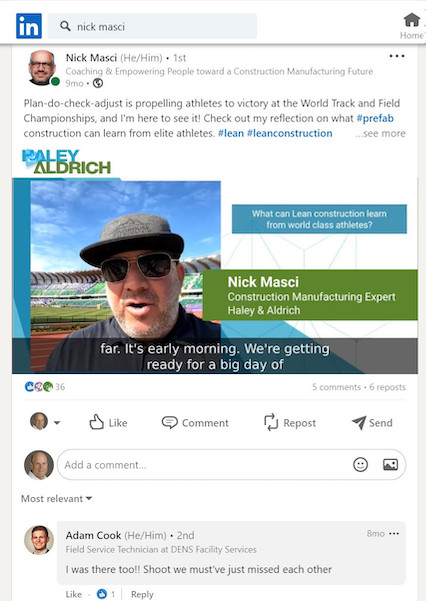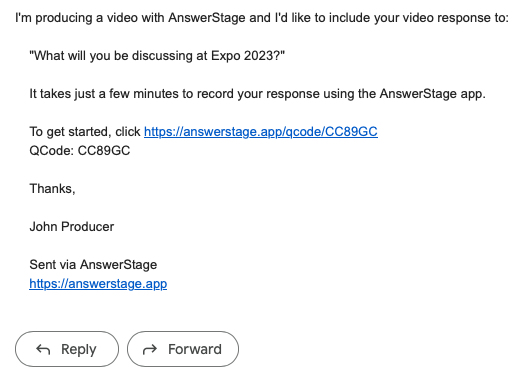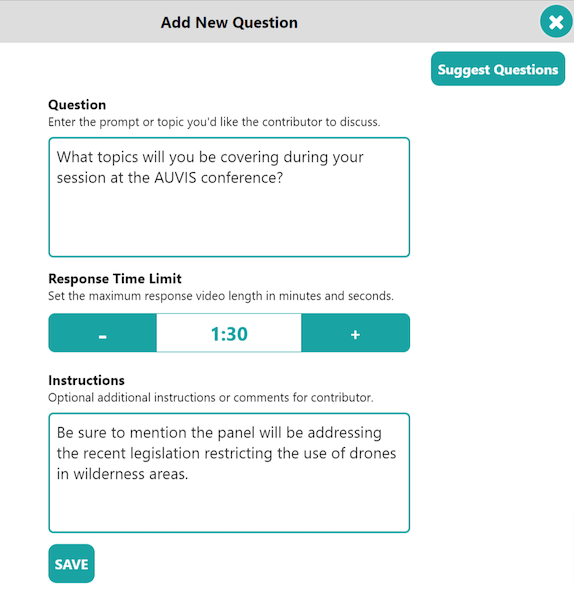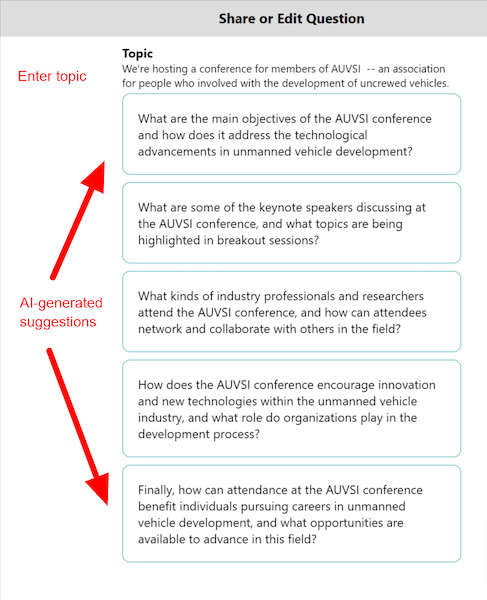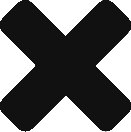See the Branded Landing Page
and Quick Response Process
It’s Easy to Respond!
-
See a custom-branded landing page with one question or many
-
Record a Response
-
Review & Submit
-
Receive a sample branded video
Be a Producer
Send Questions and Create Videos
It’s easy to use AnswerStage to create videos!
-
Open the App Click on the button below.
-
Sign Up for a Free Account Enter your Name and Email Address.
-
Compose a Question Click the Plus (+) and type in the text of a Question that you would like answered by a video.
-
Answer or Share the Question Record a video response yourself or share the question with others by sending them a link. When they record a response, it will be available to you in the App.
-
Generate a Production Video Once you have one or more Answer Videos, use the Studio in the app to combine them and create a Production Video.