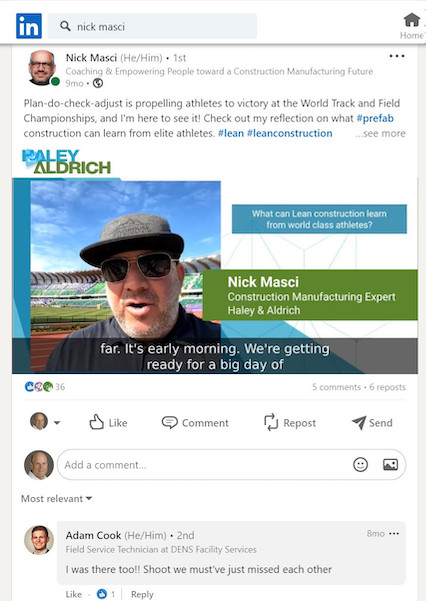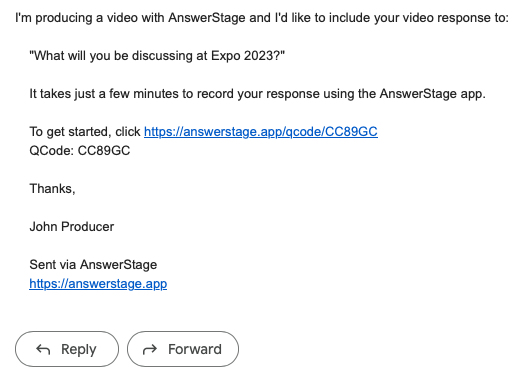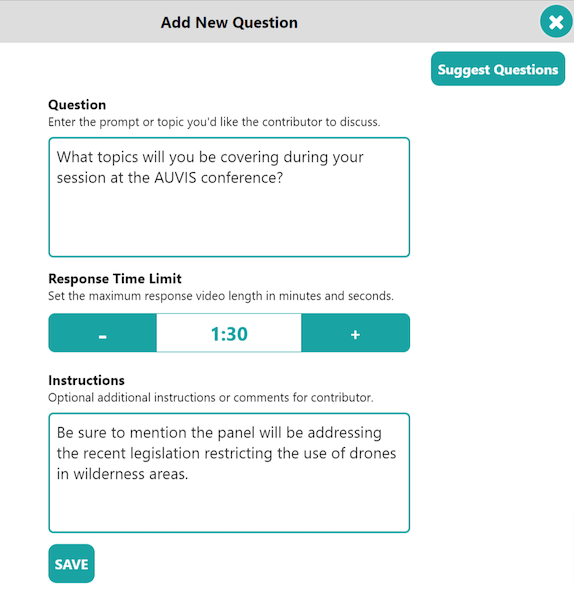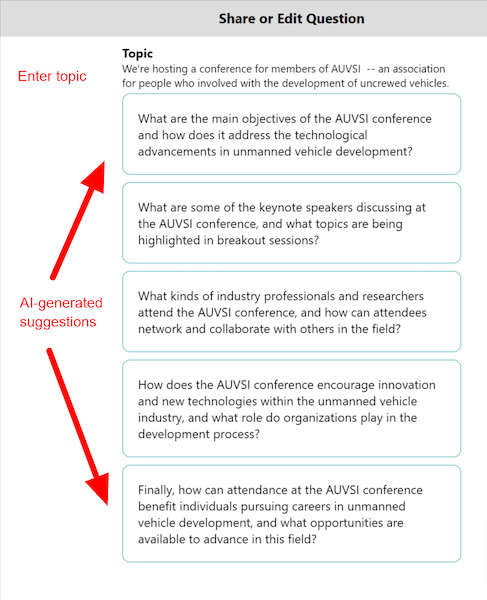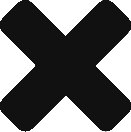Step 1: Creating the Branding
AnswerStage supports an extensive branding system comprised of many video settings:
- Colors, fonts, backgrounds, borders, opacities, corner radii, shadows, and other styling elements are chosen to best show the brand’s look.
- By default, the Intro and Outro show animations featuring a logo and title. Optionally, those animations can be replaced with custom video snippets.
- Branding is automatically applied to all videos, so it only needs to be set once (although branding configuration can updated whenever needed).
Step 2: Sending Questions
The AnswerStage web app is used to create links to send to members of your community (e.g Customers, Employees, Speakers, Attendees, Exhibitors, Members, Partners etc.):
- Creating a Question. All videos are creating in a Question and Answer format. The web app uses AI + to suggested potential questions.
- Creating a Link +. A link is created for a question and is configured with parameters for the recording, including whether the response can be “audio-only” (for people who may be camera-shy).
- Sharing the Link The link can be shared to Contributors using email, text, or any other digital communications system.
Step 3: Recording Responses
AnswerStage has made it easy for members of your community to remotely record a video response:
- Your Contributors click on the Link + they received from you.
- The Link launches a branded Landing Page + which displays one or more Questions.
- Contributors pick a Question to answer and record a Response Video. They have the opportunity to review and re-record if necessary. Recording works on any device: phone, tablet, or laptop.
- When they are happy with their Response, it is automatically uploaded and available to use in producing Branded Videos.
Step 4: Producing Videos
Producing a branded video is fast and automated:
- One or more response videos can be included in a single video.
- A template and an orientation + are selected, and a few other options specified.
- The AnswerStage video production engine will render the production video, automatically sizing and inserting visual elements, logos, background images, animations, text, captions, background music, and response videos.
- Your slick, branded video is available within minutes.