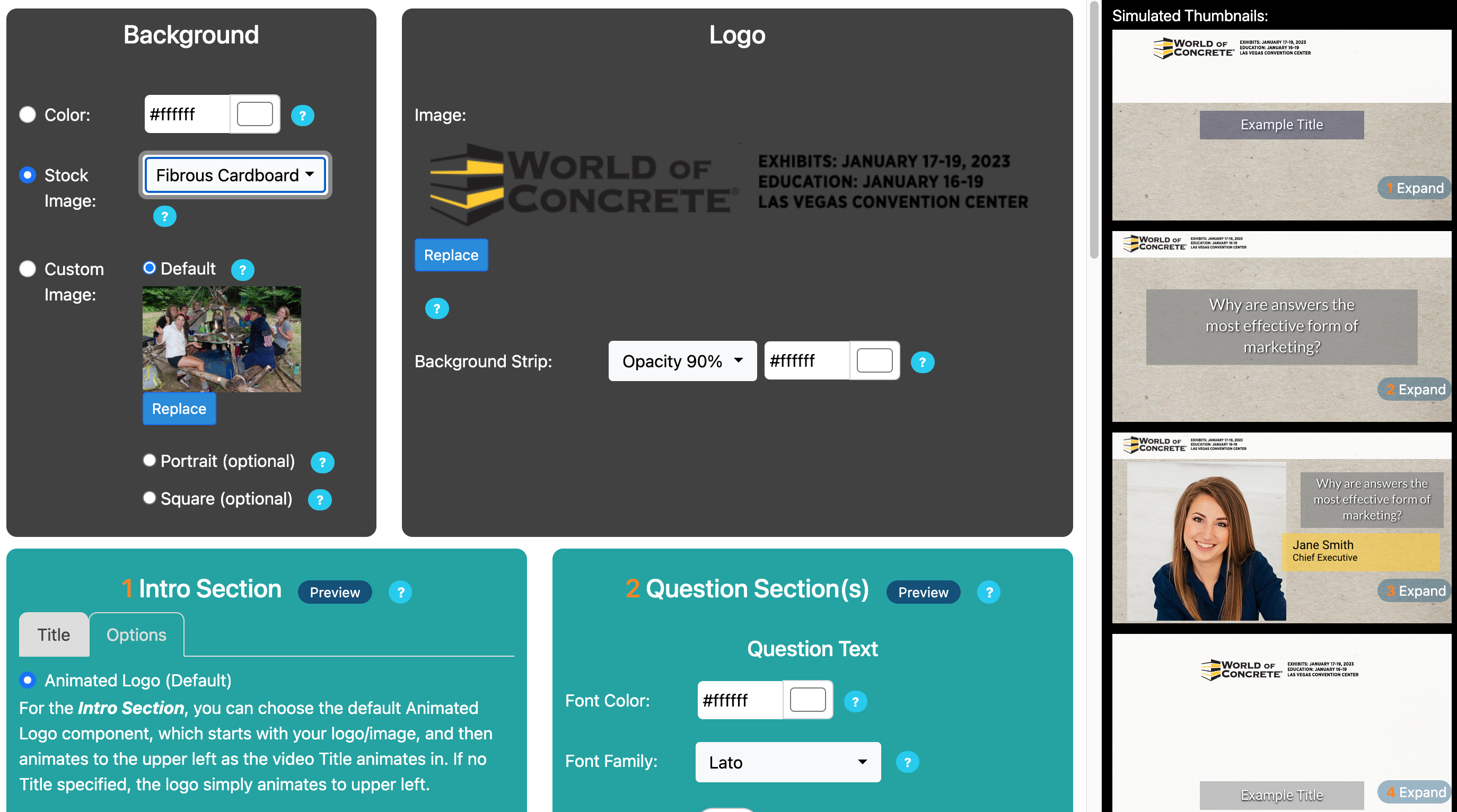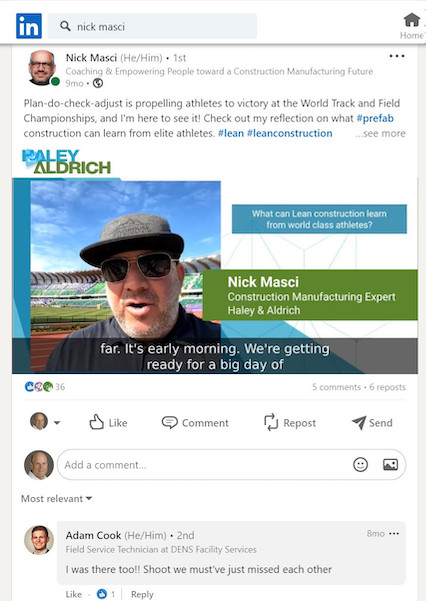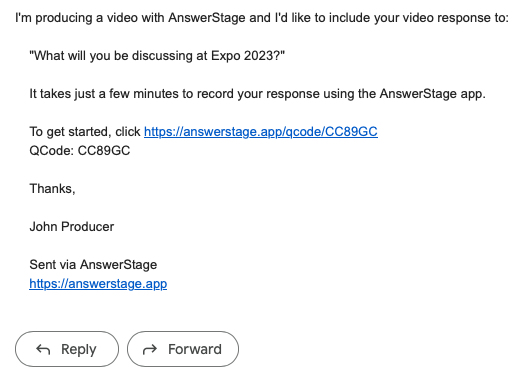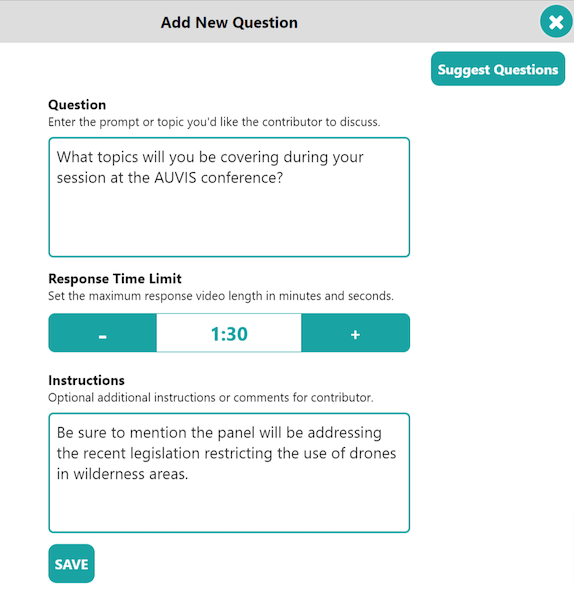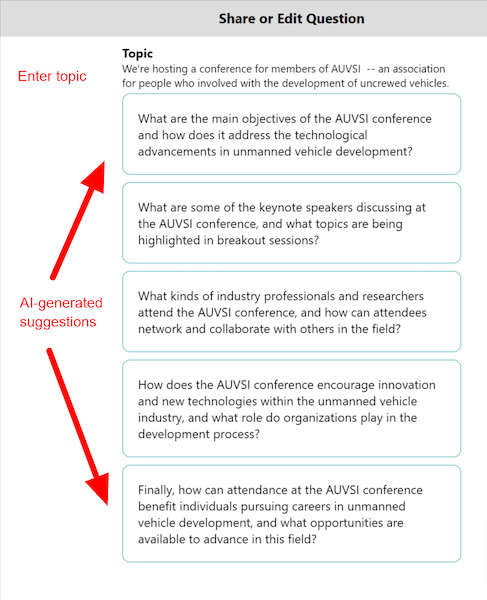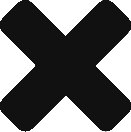See an example video with your branding in seconds
using our AI-assisted set-up.
$0
Description Here
$199/month
Description Here
$159/month (billed annually)
Description Here
TBD
Description Here

Nobody Wants Your Documentary: Why the 2-Minute Video Rule Wins Every Time
In a busy world, brevity isn’t just polite, it’s a competitive advantage. There’s a weird thing that happens to smart professionals when a camera turns on. Suddenly, we feel this massive pressure to do a brain-dump. We think that to prove our value as a lawyer, advisor, or consultant, we need to deliver a comprehensive, […]
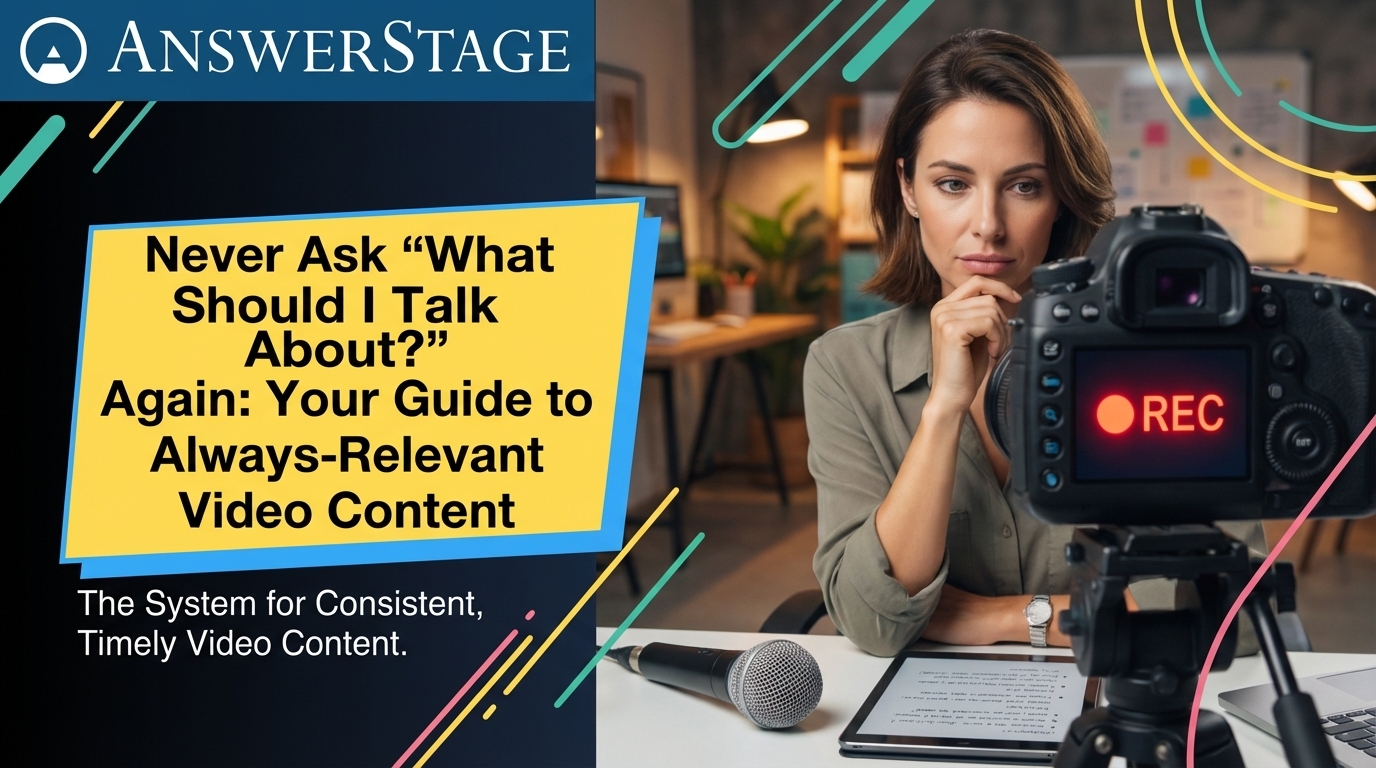
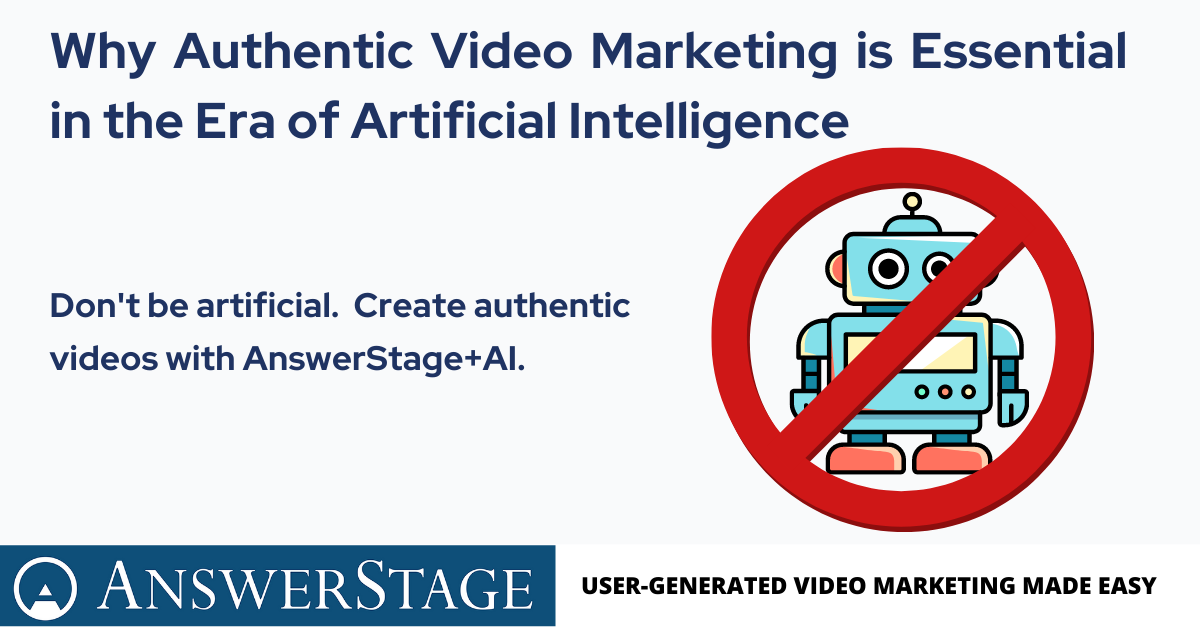
Why Authentic Video Marketing is Essential in the Era of Artificial Intelligence
Artificial intelligence (AI) has revolutionized content creation, making it easier than ever to write blog posts, create social media posts, and even generate images and videos. Using new AI tools, businesses can produce a large volume of content quickly and efficiently. But, as the name implies, AI has a drawback: it is inherently artificial. As […]

How to Overcome Camera Phobia and Make Great Video Marketing
Bad Hair Day? Messy Room? Reluctant to Go On Camera? Camera-phobia is all too common. Here are some tips for calming nerves and maximizing the number of people who participate in your video marketing efforts. In the world of content marketing, video has become an increasingly important medium. According to a recent survey, 85% […]
Streamline Video Collection and Production


Step 1: Create your Brand
- Use the AnswerStage web app to manage the branding for your Event or Organization.
- Upload your logo. Pick colors, fonts, backgrounds, intros, outtros, and styling elements.
- Your branding is automatically applied to all of your videos, so you only need to set the branding once (although you can update it whenever appropriate).
Step 2: Send Questions
- Use the AnswerStage web app to create links to send to Respondents (i.e Speakers, Attendees, Exhibitors, Members, Customers, etc.).
- Create a Question. If you need help authoring a Question, AnswerStage uses AI + to give you suggestions for any given topic.
- Create a Link +. You can set the parameters for the recording, including whether the response can be “audio-only” (for Respondents who are camera-shy).
- Share the link with your Respondents, using email, text, or any other digital communications system.
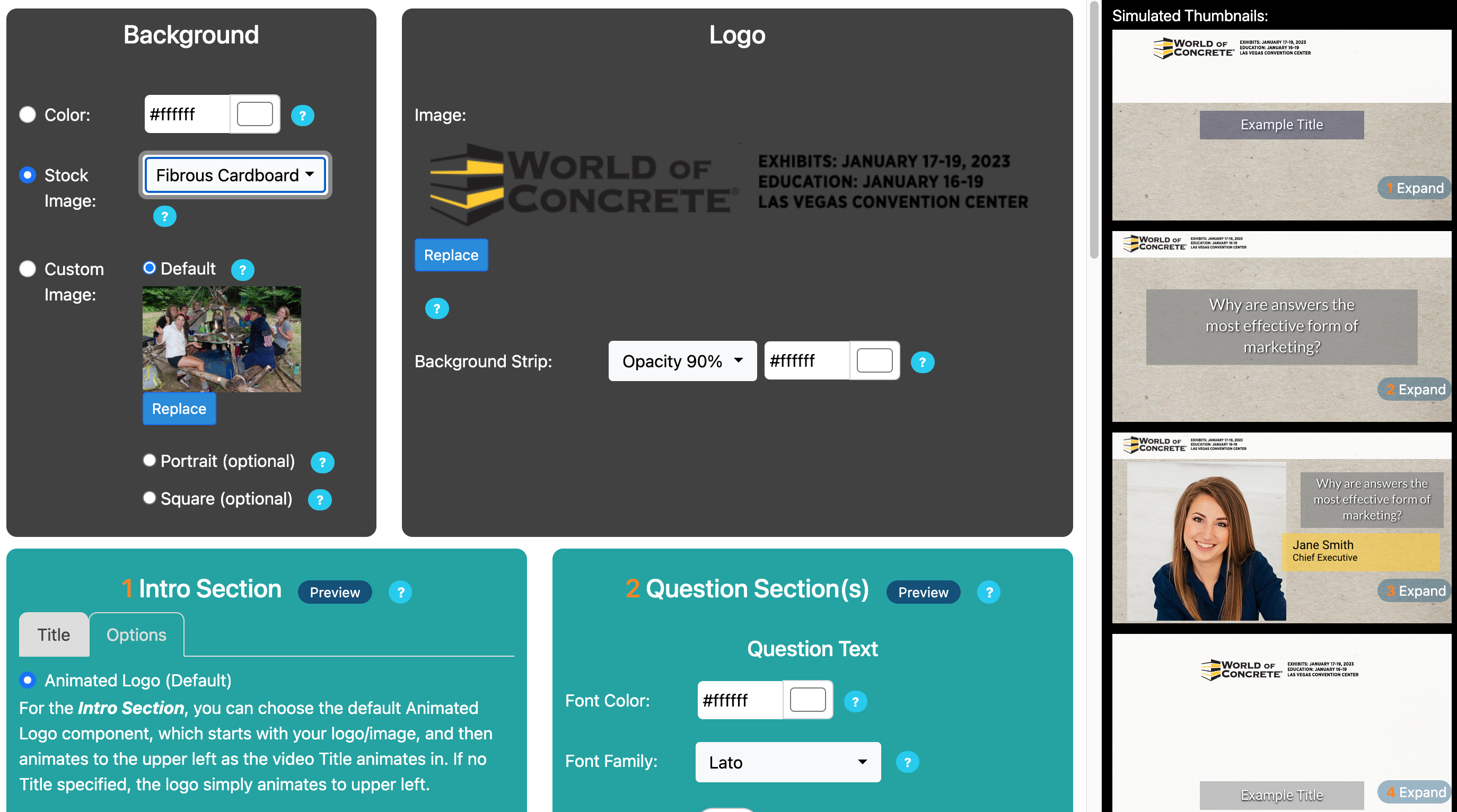
Step 3: Receive Responses
- Your Contributors click on the Link + they received from you.
- The Link launches a Landing Page + which displays one or more Questions.
- They then pick a Question to answer and go to the Recording page. This works on any device; phone, tablet, or laptop.
- They record a Response, re-recording if necessary.
- When they are happy with the Response, it is automatically uploaded and available for you to use in producing Branded Videos.
Step 4: Produce Videos
- Select one or more response videos.
- Pick a template, an orientation +, and a few other options.
- Your slick, branded video is available within minutes.